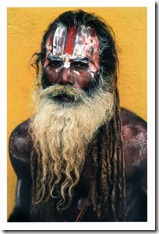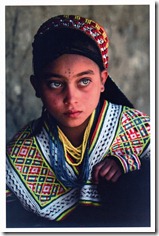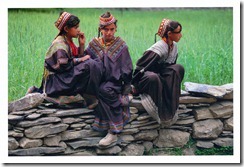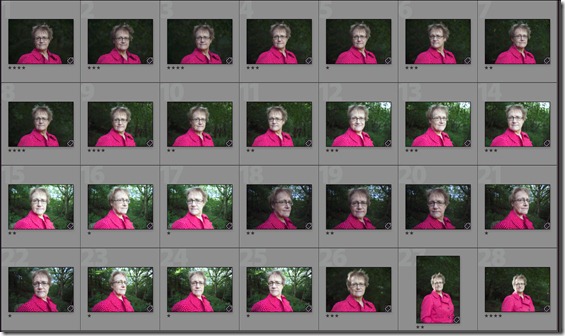The Plan:
Our son has agreed to sit for this assignment, so we’re going to stay with him for the weekend.
Referring to the lessons of this first part, I’m looking for images which show my sitter well in the following criteria:
· Scale and setting, using framing to get the best images, whether they are head and shoulders, upper torso or close framing of the face. This would be a ‘studio’ type set up situation.
· Settings, backgrounds and location, to see the sitter in a setting that suits his clothing and character.
Points to consider in choosing / preparing a location / background include:
o Does it need tidying?
o Do surfaces need to be cleaned (look for films of dust)
o Are there distracting objects (posters, paintings etc) or words (posters, book covers, signs) – Do you want to keep them?
o Are there any reflective surfaces which could reflect you or your equipment, lights etc.?
o Does it need any additional props or dressing?
o Does it need additional lighting and will that need power points? Is there enough space for them?
o Do the surroundings complement the sitter?
o Keep the sitter away from walls – unwanted shadows can be caused.
· I’m looking for contextual images, so setting up in an area where he feels ‘at home’ – maybe in the kitchen or garden or with his computer.
· Using appropriate lighting to produce images that both my sitter and I are happy with. I’ll take my reflector boards and flash gun with the dish / globe and reflector / diffuser attachments and remote control.
· Using a variety of focal length lenses depending on the portrait type, but generally keeping above about 35 mm (50 mm equivalent) to prevent distortion.
· I want an ‘active’ image to show my sitter involved in doing something, so that it’s not an obviously posed image. Maybe playing with his daughter, cooking, enjoying a drink or working on the computer.
· I want to capture my sitter’s natural expressions, to try and show the real person which will be better attained using a longer lens. This could be done with the camera set up and using remote release while we talk.
· Poses should be ones which are flattering and showing his best points. This will depend on how he would like to see himself and what he’s wearing. The garden may be a suitable location for this.
· During each session I’ll refer to the checklist to review the sequence in camera but do the final selections when I return home.
o Is there anything apparently sticking out of the subject’s head?
o Is the general composition satisfactory?
o Is the lighting balance about right?
o What about the angle of the head?
o What does the body language say?
o How is their expression?
o Is there anything I can leave out of the frame?
o Is there anything missing from the picture?
o Do I have the picture yet?
I may not address single criteria in individual images, but will probably use various ones in each session to create portraits we are happy with.
The general plan will be to use three basic sessions:
1. Activity images as he settles in after work or as he plays with his daughter
2. Studio type set up for close work
3. Contextual, expressive, more activity images and posed images in ‘studio’ / garden / around the house.
The reality:
The sessions varied as we went on. The first evening session didn’t work very well, as we had lots of catching up to do and things to prepare for the following day. I had ideas to have a session set up to take his portrait as he enjoyed a beer when he got home, but finding the right position which had the right lighting was difficult to find – I wanted a backlight on the beer glass so the obvious place was in his chair by the window. The images I took were good of him and the backlit beer worked, but the background was too bright and had too much going on (shrubs outside, window catches etc.) I could have removed them and / or blurred them in Photoshop, but that didn’t feel like the right thing to do for this assignment.
The next day we went to Dunham Park, so I identified areas there for portrait settings. On our return to his house we decided to take some contextual images in the garden, so he posed by his barbecue with his new shed as the backdrop. Moving back inside, I took images of him as he played with his daughter, for activity pictures. The ‘studio’ images were taken in his dining room. I used Lightroom 4 to select the final six images, using the star rating and the comparison facility to help in making the final decision. The six images chosen are as follows:
Tight framing
ISO 200, f/5.6, 1/80 sec at 200 mm focal length (300 mm equivalent for 35 mm). Centre weighted metering and spot focusing.
This was taken outside with only the available light. I positioned him in the shade where the light was softer with the camera tripod mounted.
Asking him to turn his head slightly away from the camera then looking straight at me has given a pleasing angle while maintaining good eye contact. Keeping him in the shade has prevented any squinting.
Faults that stand out in this image are:
· His eyes are watering slightly, so this was probably not the best time to take his portrait.
· A better portrait would have been achieved if he’d had a shave.
Maybe some cropping could be used to frame him better, cutting out some of his forehead and his stubble.
Indoors with natural light, diffused flash and white reflector
ISO 200, f/5.6, 1/8 sec at 170 mm focal length (255 mm equivalent for 35 mm). Centre weighted metering and spot focusing.
This was taken indoors using natural light from the window and a remote operated flash fitted with a mini dish and yellow diffuser. The camera was tripod mounted. The flash was in auto and set for -2 EV.
Positioning the flash to my left, well behind me and high up (on a microphone boom stand) has given well positioned highlights in his eyes and given a small amount of shadow. The shadow under his chin was reduced by a white reflector board which he held at chest level.
Using the long lens setting has helped create a good likeness here. There’s good eye contact and the slight shadow has given some depth to the portrait. A wide aperture has allowed the background and clothes to go out of focus, to bring attention to his face.
A fault with this image is that he’s facing the camera directly, so it’s saying “I’m having my picture taken!” OK for a passport photograph, but not really showing the ‘real me’.
Outdoors head and shoulder
ISO 200, f/5.6, 1/40 sec at 200 mm focal length (300 mm equivalent for 35 mm). Centre weighted metering and spot focusing.
The camera was tripod mounted. The image was taken in the shade, using only naturally diffused light.
With his body angled and facing towards the light his features show well while the light on his face suggests brightness in his character. Looking into the light reinforces this suggestion.
I think the background is a good choice for this shot – The greens in the background and his shirt contrast with the light of his face.
It could have been improved by using a reflector to reduce the shadow areas under his chin.
Activity
ISO 640, f/5.3, 1/20 sec at 112 mm focal length (168 mm equivalent for 35 mm). Centre weighted metering and spot focusing.
I increased the ISO setting and engaged the vibration reduction on the lens, to enable a hand held capture of this image. This shows him better as the ‘real person’ absorbed in the love for his daughter. This is my favourite image of the set.
The natural daylight from the window was sufficient at this ISO setting and although there are definite light / shadow sides to his portrait the character shines through.
The background is soft enough to allow the sharpness of his face (particularly his eyes) to be the point of focus. It may have been better with a flatter, maybe slightly darker background, but I think it still works.
The baby is moving and she’s out of focus, but it doesn’t matter – the sitter is what’s important and the suggestion of his daughter is merely a prop to focus the attention.
Contextual
ISO 200, f/8, 1/250 sec at 50 mm focal length (75 mm equivalent for 35 mm). Centre weighted metering and spot focusing.
This was another handheld capture. I needed to stand on a low wall to take this image, in order to avoid the imposition of next door’s garage wall in the framing.
The occasion here was the building of the new shed, which he wanted to show us, so posing in front of his barbecue with the new shed in the background shows him in an area he’s very pleased with.
The piles of tiles are the remnants of the original garage which stood where the shed now stands, so it’s quite relevant to leave them in the image. He’s done a lot of work to get this far and he wanted to show it.
Posing with his hand in his pocket makes him look relaxed and comfortable with his surroundings and that’s what this picture is all about.
Expression
ISO 200, f/5.6, 1/8 sec at 170 mm focal length (255 mm equivalent for 35 mm). Centre weighted metering and spot focusing.
This was taken indoors using natural light from the window and a remote operated flash fitted with a mini dish and white diffuser. The camera was tripod mounted and set up with a cable release. The flash was in auto and set for -2 EV.
Positioning the flash to my left, well behind me and high up (on a microphone boom stand) has given well positioned highlights in his eyes and given a small amount of shadow.
The advantage of the remote release is that the sitter doesn’t know when the image is going to be captured, so it’s easier to catch him when he’s relaxed and just being himself. Look at the smile lines around his eyes and the brightness in his smile. His eyes sparkle – this is what he’s really like. And that’s what I wanted to capture.
It could be improved by further reducing the amount of flash, and therefore the shadow, but I’m happy that this is a realistic portrait which shows his true character.
General:
With all these images, it’s become clear that I need more practice with this type of image. I need to work on my rapport – to keep it going all the time while adjusting the camera settings etc. Better lighting equipment may help, but gaining more experience with what I’ve already got would be something.
Maybe I should be reviewing the captured images in more detail when on location – I tend to select the best images quite quickly, which dumps the poorer images, but doesn’t necessarily mean that the ones which are kept are perfect by any stretch of the imagination.
I’ve tried to put plans together, but they invariably get changed. I think that using a studio situation may allow for better planning, but other than that I think I can now see when a location / background is going to work, so changes of location are not really that much of a problem. Similarly I can now recognize when the lighting is adequate or when it needs to be enhanced, so again, a fixed plan can be modified to make a location / situation work.